How to change number of posts displayed on Blogger home page. If you have more than 20 post under each blog label then by default Blogger will display 20 posts per label page. I could not seem to figure out how to set a specific number of blog post to appear per page.
Part of the problem was that I was using a third party Blogger template and the normal or obvious route of going into your Layout and changing number of posts per page in Posts was not working.
Through "Number of posts on main page" setting in your blog, you are supposed configure how many posts should be displayed per page. But sometimes Blogger only showing very few posts per page, and ignored that setting.
Solution
If you go into your blog's template, then HTML and examine the HTML source, you'll
find some interesting snippets of code. Find the highlighted below.
<script type='text/javascript'>
var home_page="/";
var urlactivepage=location.href;
var postperpage=4;
var numshowpage=4;
var upPageWord ='Previous';
var downPageWord ='Next';
</script>
Simply change the number with the number of posts you want to show.
Also reduce image sizes/ optimize images. You can use a software like Photoshop, GIMP or free online image optimization service.
Remove unnecessary widgets and do not use many widgets on your blog. It will cause to more problems.
 4:19 AM
4:19 AM

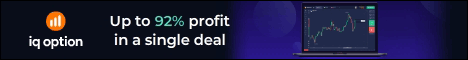
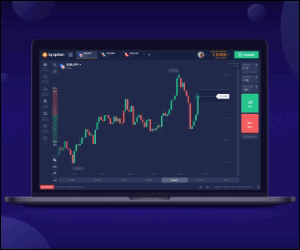
not working for me. This is already present in my blog template.
ReplyDeletevar postperpage= perPage;
What changes can do to change the the number of post on blog homepage. Currently 2 posts are showing on homeapage
.
thank you so much
ReplyDeleteDidn't find any of these in my template
ReplyDeletenot work
ReplyDeleteNice tip. Thanks alot.
ReplyDelete