First things first, how to make Blogger template SEO friendly is tough because most Blogger platform templates are not SEO friendly. As a result many professional bloggers will tell you to stay away from the platform and use Wordpress or Wix as examples.
But there are ways to make your Blogger template SEO friendly in order to improve your on-page SEO. It might be daunting for new bloggers because the best SEO optimized blogger template requires knowledge of coding.
Still below are some tips on how to make Blogger template SEO friendly for starters.
 |
| how to make Blogger template SEO friendly |
#1 Blogger SEO title
When you use default blogger templates, the Title of the blog appears before the post title. Needless to say it’s bad SEO you need to find tips on how to optimize blog posts for SEO.
So, what you need to do, optimize Blogger SEO title which the below given method.
Open Blogger Dashboard >> Template >> Edit HTML >> Find “<title><data:blog.pageTitle/></title>” using ctrl+f and replace it with the below given code.
<b:if cond=’data:blog.pageType == "item"’>
<title><data:blog.pageName/> | <data:blog.title/></title>
<b:else/>
<title><data:blog.pageTitle/></title>
</b:if>
#2 How to optimize blog posts for SEO – use H2 tag for Post Title instead of H3
H2 and h3 tags are used to create a clear headings in your content so readers can read everything easily. Nowadays, search search engines always give more importance to H2 rather than H3. So, it is advised to use the H2 tag to optimize blog post headings for SEO in your blogger template and the way to use H2 tag is given below.
Open Dashboard >> Template >> Edit HTML
Find Below given Code:-
<h3 class=’post-title’>
<b:if cond=’data:post.link’>
<a expr:href=’data:post.link’><data:post.title/></a>
<b:else/>
<b:if cond=’data:post.url’>
<a expr:href=’data:post.url’><data:post.title/></a>
<b:else/>
<data:post.title/>
</b:if>
</b:if>
</h3>
And Replace it with the green color code given below.
<h2 class='post-title'>
<b:if cond='data:post.link'>
<a expr:href='data:post.link'><data:post.title/></a>
<b:else/>
<b:if cond='data:post.url'>
<a expr:href='data:post.url'><data:post.title/></a>
<b:else/>
<data:post.title/>
</b:if>
</b:if>
</h2>
#3 Enable Custom Header Tags
For improved crawling, you must enable Custom Header tags from Settings page>> Search Preferences and make settings as given in the video below.
#4 Enable Custom Robot.txt
A custom Robot.txt file will help you better control your blog, in case you don’t want to index everything. It will avoid any duplicate content problems which may occur when crawler have access to every bit of your site. So, Enable Custom Robot.txt file and paste below given code in it.
User-agent: Mediapartners-GoogleDisallow:
User-agent: *Disallow: /search/
Disallow: /search?
Disallow: /search?q=*
Disallow: /*?updated-max=*
Disallow: /*.html
Allow: /*.html$
Allow: /
Sitemap: http://www.blogaddress.com/atom.xml?redirect=false&start-index=1&max-results=500
These are some tips on how to make Blogger template SEO friendly. You can also search for mobile friendly blogger template free as Google now ranks blogs and websites on how mobile friendly they are. Also see if you can get your hands on free premium blogger template SEO friendly as this helps you win half the battle. If you find any Blogger SEO tools out there or tips on making Blogger templates SEO friendly, feel free to leave comments below.
 2:30 PM
2:30 PM
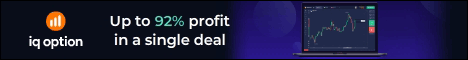
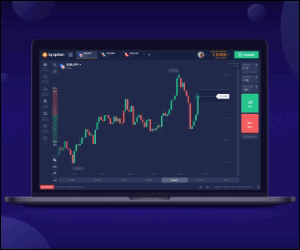
No comments
Post a Comment